Home Phone Base
How does it work?
Getting started on US Mobile Home Phone is easy.
from $9.99
/mo
Incl. Taxes & Fees

Step 2
Activate your plan
Once you receive the router and the included SIM card simply follow the provided instructions to activate.Ready to activate?
What items you’ll require
To set up home phone service, you'll need a Wireless Home Phone Base and a Cordless Phone.
If you need both, you can easily buy them in a bundle from our online shop.

Home Phone Base + cordless phone
Product information: Home Phone Base (Only)
Overview
- Keep your existing home phone number and home telephone
- Unlimited nationwide calls to local, long-distance and 411 numbers
- Nationwide service on one of America’s most reliable networks
- No activation, cancellation, reactivation, overage or daily access fees
- No contracts or mystery fees
- Includes voicemail, caller ID, call forwarding and conference calling at no additional cost
- Backup battery keeps you connected, even if you lose powerNo telephone jack required
Specifications
Dimensions: 165 x 136 x 30 mm
Weight: 350g
Platform frequency 1.3 GHz
Support Technology: LTE
Battery Specification
Type: Lithium battery
Capacity: 2800mAh
Talk Time: Approximately 3.5 hours
Standby Time: Approximately 26 hours
Your Home Phone Setup Guide
Step 1:
Charge your battery
Open the back cover and insert the battery. Connect the power adapter (included) to the power socket on the Home Phone Base. Connect the charger to a standard AC power outlet.
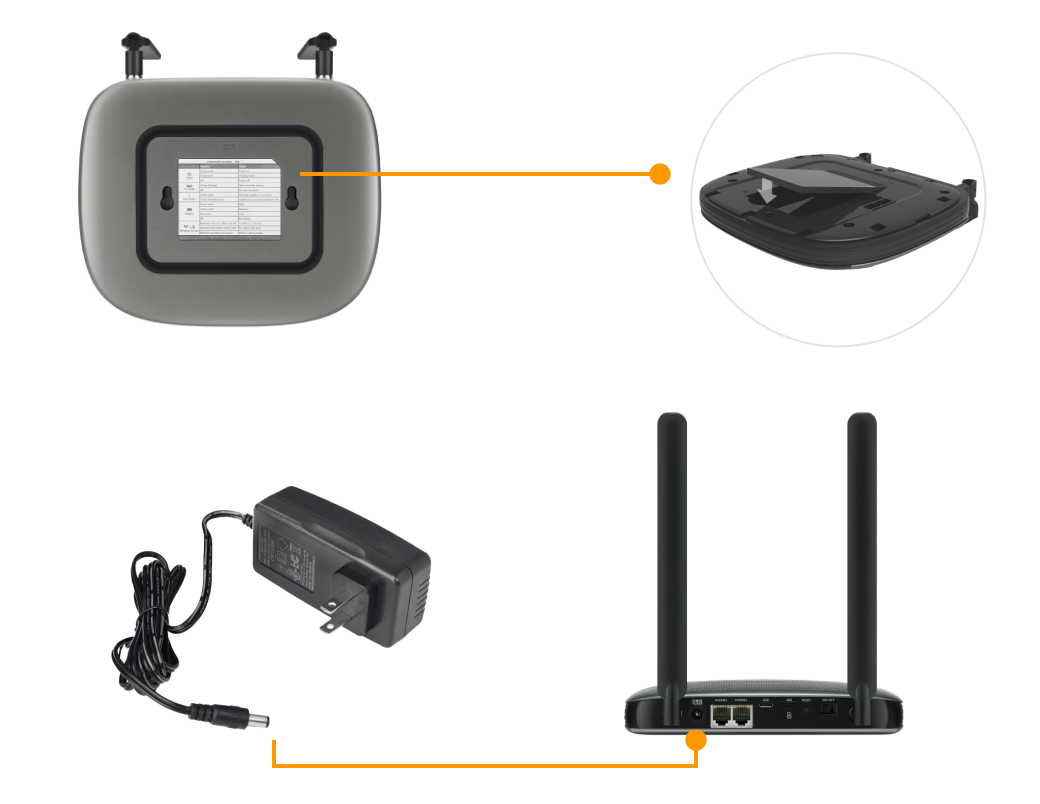
Step 2:
Attach the two antennas
Connect the two antennas to the position of the antenna interface.
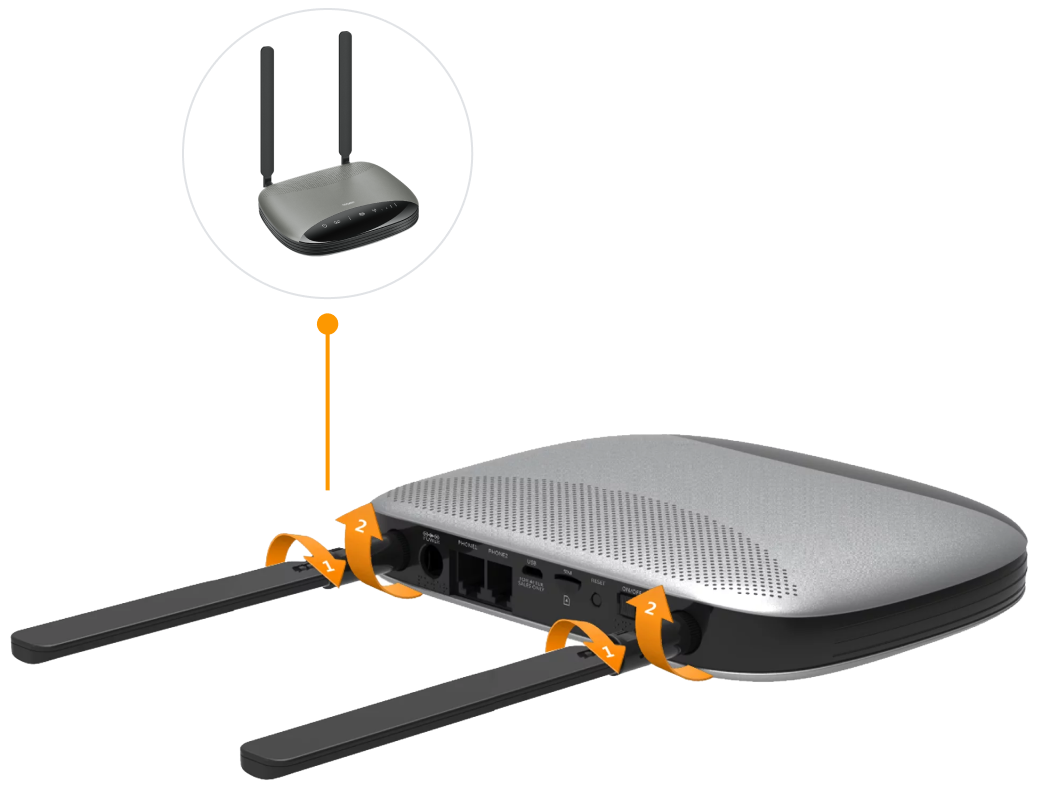
Step 3:
Insert a SIM card
Insert the micro SIM card into the SIM card port in the direction as shown.
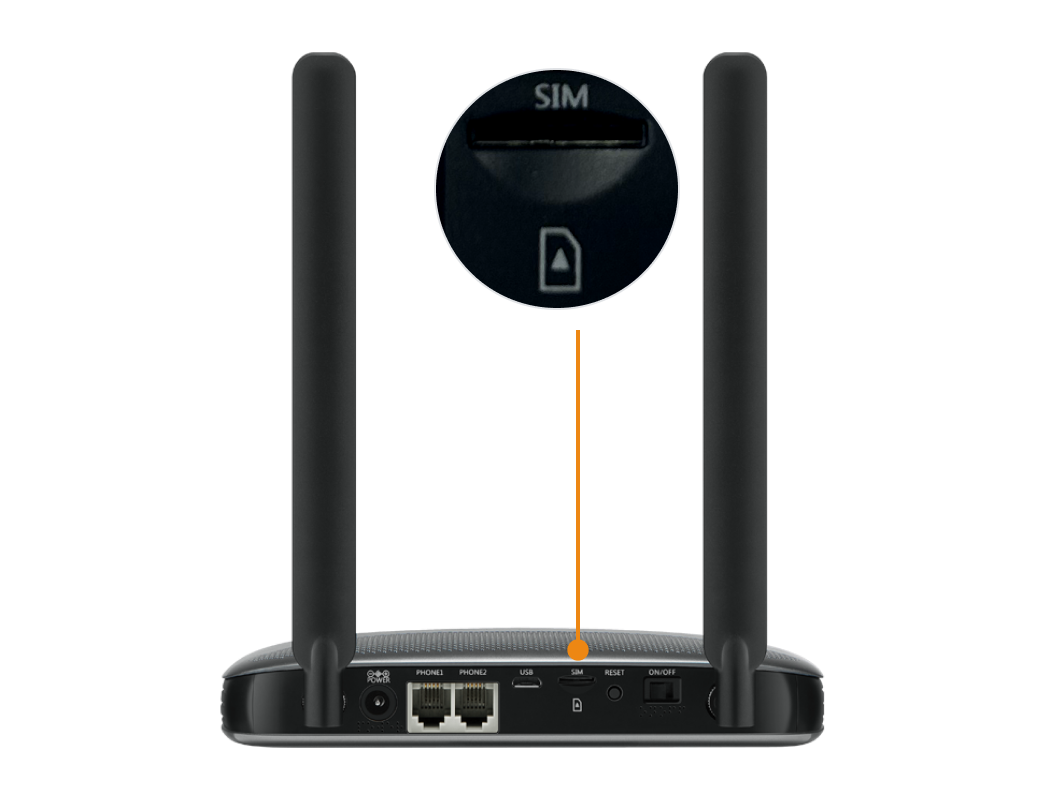
Step 4:
Connect your Home Phone Base to a Phone
Using a phone RJ11 cable (not included), connect your home phone to the Port named PHONE1.


