We’re extremely excited to announce that WiFi Calling is available to all Unlimited and Pooled Plan customers. This has been one of the most requested features by our customers bar none. And it’s easy to understand why.
When you have cellular coverage problems, you might find yourself holding your phone up to the ceiling, avoiding certain areas of the office, and sticking your arm out the window to try and get more bars. This problem can be solved quickly and easily with WiFi Calling. So, what is WiFi calling, and how does it work?
What is WiFi Calling?
WiFi Calling works like other voice over IP (VoIP) applications—think WhatsApp and Skype. However, there are a few key differences that make it unique.
- You don’t need any apps for WiFi Calling.
- Unlike FaceTime, Skype, Whatsapp, Viper, etc., you don’t need any special apps to make and take calls or send & receive messages. WiFi calls are like regular calls—you can just use your phone’s built-in dial pad or messaging app.
- The person you are trying to call or text does not need any special apps either.
- Since WiFi calls and texts are eventually routed over a cellular network (after passing through your WiFi) the person or number you are contacting will receive the call on their phone as if you made a regular call. They don’t need to have any special apps on their phone either.
- Calls & texts look like they came from your number.
- The people who receive your call and texts will see them coming from your number. This is particularly beneficial for services like 2FA or account registrations that don’t accept VoIP numbers.
- You can call regular numbers like landlines and toll free numbers.
- Other cell phone users aren’t the only people you can reach over WiFi Calling. You’ll be able to reach landline numbers, customer service lines, and 911 emergency dispatch the same way you would over a cellular connection.
How does WiFi calling work?
On VoLTE, your phone encapsulates voice into data packets and uses LTE to send that information upstream. On WiFi, your phone does the same thing. The data packets go through different streams, but they all end up at the core data network, rerouting that information back to the recipient.

(This simplification, of course, does not address all the nuances and brilliant technology like IMS that facilitate this sort of interoperability.)
Pros & Cons of WiFi calling
What are the benefits of WiFi Calling?
There are quite a few benefits to using WiFi calling including:
- Stay connected in more places.
- With WiFi Calling you will be able to make calls, take calls, and send & receive texts wherever you’re connected to WiFi. You’ll be able to make calls from the corner in the back office, the subway station deep underground, and rural areas where it’s hard to find cell service.
- Transition seamlessly without dropping calls or missing texts.
- When you’re transitioning from an area with strong cellular connectivity to a dead zone, WiFi Calling will kick in automatically. There’s no need to worry about dropping calls when you move about your home, office, or through public transportation. You’ll find that text messages will still go through when you have no bars, too.
- Emergency services can still locate you when you dial 911.
- As you set up WiFi Calling for the first time, you’ll be prompted to input an e911 address. This is a street address that, when contacting emergency services over WiFi, a 911 dispatcher will use as your default primary location. Location accuracy is necessary to ensure emergency services can assist you. If your phone is changing locations, it is imperative that you change your e911 address so that you can be located.
WiFi calling is a seamless, hassle-free, and free last-mile connectivity solution for expanding indoor cellular coverage to dead zones, where carriers’ tower signals cannot reach.

What are the cons of WiFi calling?
Although WiFi calling provides many advantages, there are a few downsides to consider before using this feature:
- Insufficient bandwidth on WiFi.
- WiFi will lag in hotels, airports, universities, stadiums, and other crowded venues just because of the sheer number of people using the same network.
- Not all devices support calling via WiFi.
- You’ll need to use a smartphone to have access to this feature. WiFi calls are supported by most recent Android phones and iPhones. Go to Settings and search for the feature to check your phone’s connectivity, or check with your carrier.
How do I turn on Wifi Calling?
How to enable WiFi calling on iPhone
- Go to Settings> Phone > WiFi Calling
- Switch the Wi-Fi Calling on This iPhone slider on, to the right.
- Choose “Enable” to activate the feature.
See this article for a more detailed walkthrough and troubleshooting tips on iOS.
How to activate Android WiFi calling
- Swipe up on your phone to see all your apps
- Tap on Settings> Network & Internet > Mobile Network> Advanced
- Tap on the switch next to turn it on
- In case you can’t find this option, search for “WiFi calling” on your phone and you should find the correct menu page.
Check out our in-depth guide for activating and troubleshooting on Android.
As US Mobile continues to lead the next generation of wireless networks, WiFi Calling is offered to our users for free. Be sure to check our how-to guides to enable the feature in your iPhone and Android settings and expand your coverage. If you’re thinking about joining us, rest assured that you can keep on calling and texting in more places than ever!
FAQs
Will I use data when calling via WiFi?
Calls made over WiFi will use your router’s data to make calls. However, it will not use the main data balance of your cell phone plan.
How much data does a WiFi call use?
It varies, but you can assume about 1 MB of data per minute for a call and 6-8 MB of data per minute for a video call.
Do all phones support WiFi calling?
No. You need to have a phone that’s VoLTE enabled and has the WiFi calling feature activated. If you don’t know if your phone is HD Voice-enabled, check this list.
What if my phone doesn’t support it?
If your phone, or carrier, doesn’t support it, you can always call and text from WiFi via third-party apps. The most common ones are Skype, Google Hangout, WhatsApp, Facebook Messenger, and Viber.
How fast does my WiFi connection need to be?
The more bandwidth you have, the better your connection will be. A minimum of 1Mbps should be enough to make calls. However, we’ve seen reports that WiFi can hold a call as slow as 80Kbps, but the quality will be lower.

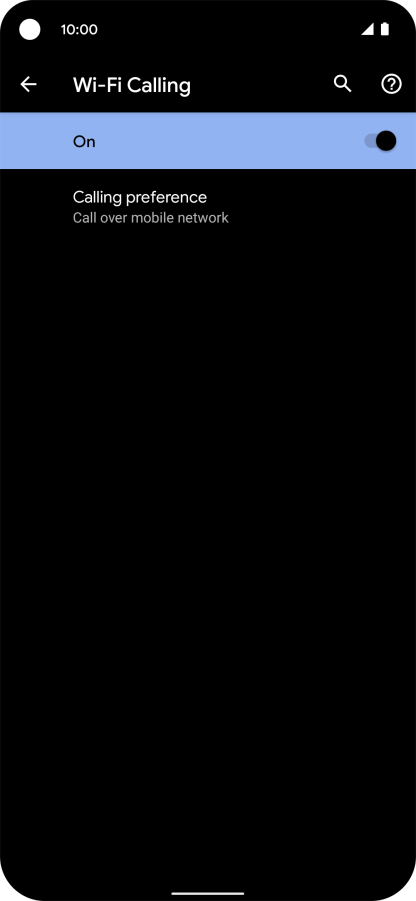
Will you offer this to those who have 1 GB or 5 GB plans, or is it only for the unlimited people? There are dead zones where my kids can’t make phone calls or send/receive texts, and wifi would be extremely helpful. They have the Verizon LTE SIM cards. Thanks.
Hi Mushfiq, from my understanding, you need at least 1% (if there is any scale to measure) of cellular network for WiFi calling. For WiFi calling, other than having WiFi, having even the minute network signal is important. This won’t work if you go to any foreign country with unavailability of home network. In this case we have to stick to WhatsApp calling, unlike what you said in this article. Please correct me of I’m wrong.
WiFi calling can work though WiFi alone. So you can make and receive call, and also send and receive texts over WiFi Calling even if the main network is not available. But WiFi calling does have to be enabled with a network update over the original networks’ towers. So WiFi calling can only be enabled over the “home network”, but can be used even in the absence of the home network.
Me an my husband have the exact same phone and his phone accept wifi calls but my phone won’t use wifi calling!
It mighe be a settings thing. Have you reached out to support, they can help troubleshoot it for you.
I purchased a Galaxy A51 5G phone (US Cellular) in January 2021 just before leaving on an extended trip to Mexico. I selected this phone as it was the minimum phone that supported WIFI Calling. The first time I tried to use it, it didn’t work. I spent over 6 hours over 2 days talking to tech support on my laptop. Finally they made me buy a “Mexico Package” to make it work.
I could have bought the same package on my old G5. The advertising does not mention that, in fact the advertising at the time indicated that you could call the US from anywhere you had WIFI. The advertising at the time never indicated any other charges would apply. I would have up-graded to a $200 cheaper phone if that had been reveled prior to buying the phone.
It would have been cheaper (and 6 hours less time) to go to the local Tel-com and buy a SIM card for $10 U.S. and put it in my old G5. The local package with SIM card was cheaper and provided a lot more calls and texts then the US-Cellular “Mexico Plan” did.
Did WIFI-Calling work well? I don’t know if it ever did as anywhere I went that had WIFI available also had a strong CELL Signal.
So Buyer Beware: You CAN go anywhere in the world and use WIFI-Calling , BUT ONLY if you buy the international plan as well. It is a nice phone, but more than I wanted to pay for.
Let me explain, if I buy a sim card, it can be used in Spain, Chile, Peru, etc … being connected to any Wi-Fi network.
Will I be able to call? Can I receive calls? Will i be able to receive sms?
Customer care told me yes.
Is WiFi calling available for Super LTE plans?
I just activated my phone and I’m getting this error. “”To allow Wi-Fi calling on this account, contact Verizon”. I followed the troubleshooting guide from Apple but 8 still get the message.
What do you mean when you say that “you will use your regular data plan to make calls?” Isn’t the point of wifi calling that you are not using your data or phone minutes while you are connected to a wifi network?
You’re correct. We updated the article to reflect that.